ChatGPT Atlas: The Browser That Thinks for You (And the Trade-off It Reveals)
Introduction
Imagine opening your web browser and instead of a search bar, you’re greeted by an AI assistant that knows what you were doing yesterday, summarises the article you’re reading, and can book your next flight while comparing reviews behind the scenes. That is the promise of ChatGPT Atlas—OpenAI’s new browser built around its flagship chatbot.
But with great convenience comes big questions: What does “smarter browsing” cost in terms of control, privacy and how we use the web? Let’s explore.
1. What’s Different: Browsing Powered by ChatGPT
Unlike traditional browsers that simply render websites, Atlas is designed to work alongside you. According to OpenAI, “a browser built with ChatGPT takes us closer to a true super-assistant.”
Key features include:
- Ask ChatGPT in-tab: A sidebar where you can ask the AI about the content you’re viewing — summarise, compare, cite.
- Agent Mode: Available for Plus/Pro users, it lets ChatGPT carry out tasks—such as shopping, booking or researching—on your behalf.
- Browser “Memories”: With your permission, Atlas can retain context about your browsing habits and surface personalized suggestions.
2. Why This Matters: The Browser as the New Battleground
Browsers are no longer just windows to the web—they’re becoming platforms of influence and data. With Atlas, OpenAI competes directly with giants like Google Chrome, offering a shift from search-centric to assistant-centric browsing.
This raises two big consequences:
- Traffic and monetization: If users rely on the AI summarising content, fewer clicks may go to publishers and traditional ad models could be disrupted.
- Market impact: The announcement triggered a sharp market reaction—investors anticipated a serious challenge to Chrome’s dominance.
3. The Opportunities: Productivity, Efficiency & New Workflows
For users, Atlas shows real promise:
Time saved: Need to distil a long article or jump to a key chart? Ask Query in-tab and move ahead.
Context maintained: The “memory” feature means ChatGPT remembers your past work—so multi-step tasks across tabs get smarter.
Task automation: Agent Mode means the browser can act, not just search. This move toward action-based browsing may reshape workflows.
4. The Trade-Offs: Privacy, Dependence & Platform Risk
But the innovation comes with caution:
Data & memory: Atlas builds a detailed context about your browsing. While OpenAI says it doesn’t train models by default, the depth of data collected raises sharp questions.
Control complexity: Users can opt-out, but managing the permissions and memory features can get confusing, especially for non-tech users.
Platform lock-in: The more you rely on the AI assistant, the more your work may tie into the OpenAI ecosystem—raising issues of choice and portability.
For publishers: If fewer users click through to websites and instead consume content directly via Atlas AI summaries, the business model of online content could be challenged.
5. What It Means for You & Your Business
Marketers / Content creators: Headlines may matter more than ever—if users ask AI to summarise content, the first lines will be key.
SEO professionals: Understanding how Atlas and similar browsers handle link-flow, memory logic, and on-page context will be crucial.
Everyday users: Decide whether you prefer a faster, AI-powered workflow or maximum control and traditional browsing habits.
Publishers: Explore new models of engagement beyond page views—how to make content that works well when AI is doing the summarising.
6. The Road Ahead: Where Browsing Goes from Here
Atlas is available now on macOS, with Windows, iOS and Android coming soon.
In time we may see:
Full-agent browsers that complete multi-step tasks entirely.
Browsers that anticipate intent, serve vertical-specific workflows rather than generic web search.
Browsing models that are subscription-based or tied to AI-model access.
New standards within web content to ensure AI-friendly indexing, memory clearance and trust.
This is far more than a browser release—it’s a glimpse of how our interaction with the internet itself is evolving.
✅ Conclusion
With ChatGPT Atlas, OpenAI didn’t just launch another browser—it launched a re-thinking of what a browser can be. Whether you embrace it or watch it cautiously, its arrival marks a pivotal moment in how we consume, search and act online.
If you’re thinking about how your business or content strategy should adapt—this is a signal-event.